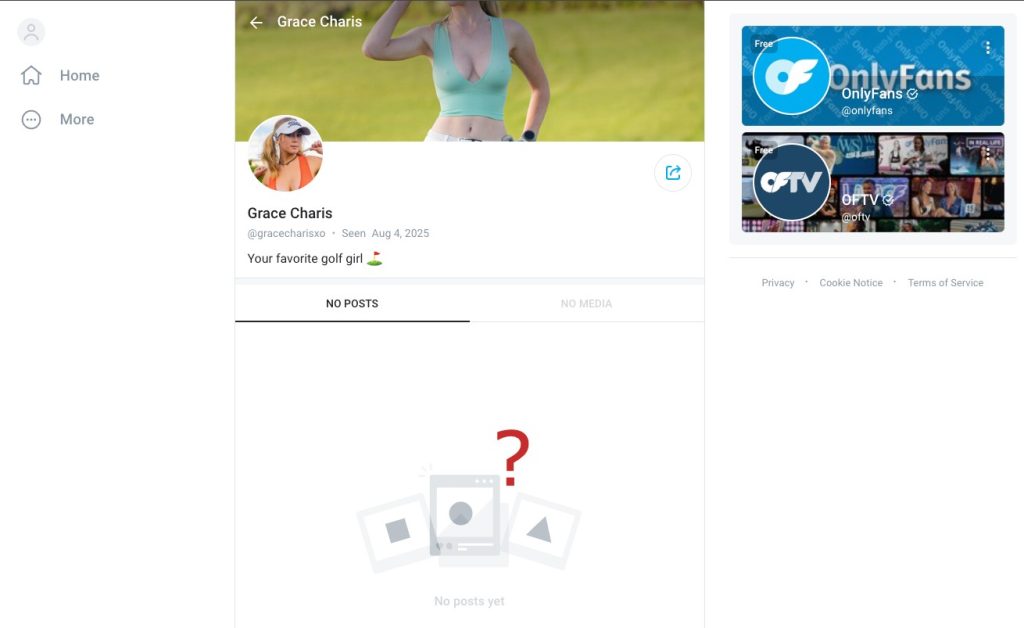In an era where cyberattacks and internal data breaches are growing concerns, computer screen monitoring has become an essential strategy for organizations seeking to protect sensitive information.
With employees increasingly working remotely or in hybrid environments, the traditional safeguards of in-office supervision and restricted networks are no longer sufficient.
Computer screen monitoring provides companies with a transparent way to observe digital activities, identify suspicious behavior, and maintain compliance with data security regulations. Rather than simply tracking productivity, this technology strengthens the protective barriers that keep valuable business information safe.
The Growing Threat to Organizational Data
Data security threats have evolved dramatically over the past decade. Cybercriminals exploit phishing schemes, malware, and ransomware to access confidential data, while insider threats remain one of the most difficult risks to detect.
Employees, whether intentionally malicious or merely careless, can accidentally leak sensitive information through unsecured networks, personal devices, or unauthorized file sharing.
As organizations store more data in the cloud and rely on digital communication tools, the opportunities for breaches multiply. Computer screen monitoring addresses these vulnerabilities by giving companies real-time insights into how employees interact with digital resources, helping them spot problems before they escalate.
How Computer Screen Monitoring Works
Computer screen monitoring software operates by capturing periodic screenshots, logging activity on applications and websites, and tracking user interactions during work hours. Advanced platforms offer live viewing, enabling administrators to observe activity in real time.
Some systems employ artificial intelligence to analyze patterns, flagging unusual behaviors such as repeated access to restricted files or the use of unapproved software. These capabilities provide organizations with a detailed record of employee actions, creating an audit trail that can be reviewed in the event of a suspected breach or regulatory inquiry.
Strengthening Internal Security
One of the most significant advantages of computer screen monitoring is its ability to detect insider threats. Employees often have legitimate access to company data, making it challenging to distinguish between normal activity and malicious intent.
Monitoring software can identify red flags such as copying sensitive files, visiting unauthorized websites, or attempting to disable security protocols. By alerting administrators to these actions in real time, companies can intervene quickly to prevent data loss. This proactive approach is far more effective than relying solely on after-the-fact investigations.
Supporting Regulatory Compliance
Organizations operating in sectors like finance, healthcare, and legal services must comply with strict regulations governing data privacy and protection. Laws such as GDPR, HIPAA, and PCI-DSS require businesses to safeguard customer information and maintain accurate records of data access.
Computer screen monitoring provides an additional layer of documentation that helps meet these compliance obligations. Audit trails generated by monitoring software can demonstrate adherence to security policies during regulatory reviews, reducing the risk of fines and reputational damage.
Enhancing Employee Accountability
Computer screen monitoring not only protects data but also promotes a culture of accountability. When employees know that their digital activities are recorded during work hours, they are more likely to follow security protocols and avoid risky behavior.
This does not mean creating a culture of fear; rather, it encourages responsible digital conduct and reinforces the importance of protecting company assets. Clear communication about what is monitored and why helps employees understand that the goal is safeguarding data, not micromanaging their every move.
Transparency and Privacy Considerations
While computer screen monitoring offers clear security benefits, organizations must balance oversight with employee privacy. Implementing transparent policies is crucial to maintaining trust. Companies should clearly outline the scope of monitoring, specify which activities are tracked, and explain how collected data will be used.
Providing employees with access to their own activity reports can further increase transparency and reduce concerns about surveillance. A well-communicated approach ensures that monitoring is viewed as a necessary security measure rather than an invasion of privacy.
Key Features That Improve Data Security

When selecting computer screen monitoring software, certain features are particularly valuable for enhancing data security. Two key capabilities include:
• Real-time alerts and anomaly detection: Advanced platforms can instantly notify administrators of suspicious activity, allowing immediate action to prevent potential breaches.
• Comprehensive activity logs: Detailed records of application use, file access, and screen captures provide a reliable audit trail for investigations or compliance checks.
These features enable organizations to act swiftly when threats emerge while maintaining detailed documentation for accountability and regulatory purposes.
Integrating Monitoring with Other Security Tools
Computer screen monitoring works best when combined with other cybersecurity measures. Firewalls, encryption, multi-factor authentication, and endpoint security software create a layered defense that reduces the risk of unauthorized access.
Monitoring complements these tools by focusing on user behavior, which technical safeguards alone cannot fully control. For example, even the most secure network cannot prevent an employee from intentionally sharing confidential information, but monitoring software can detect and document such actions in real time.
Practical Applications Across Industries
Different industries use computer screen monitoring in unique ways to protect their data. In healthcare, it ensures that patient records are accessed only by authorized personnel. Financial institutions rely on monitoring to prevent insider trading and detect fraudulent transactions.
Legal firms use it to safeguard client information and maintain confidentiality during sensitive cases. Technology companies employ monitoring to protect intellectual property, ensuring that proprietary code or designs are not leaked to competitors. Across all sectors, the goal remains the same: to secure digital assets and prevent costly breaches.
Implementation Best Practices
Successful implementation of computer screen monitoring requires careful planning and clear communication. Organizations should begin by identifying their primary security objectives, such as preventing data leaks or ensuring compliance with specific regulations. Policies should define acceptable use, specify monitoring hours, and outline procedures for responding to suspicious activity.
Training sessions can help employees understand both the technical aspects of the software and their own responsibilities in maintaining data security. Regular reviews of monitoring data allow security teams to identify trends and refine policies as needed.
Overcoming Common Challenges
Despite its benefits, computer screen monitoring can face resistance from employees concerned about privacy or misuse of data. Addressing these concerns requires a thoughtful approach that prioritizes trust and fairness. Companies should avoid excessive surveillance and focus on work-related metrics rather than personal information.
Limiting monitoring to company-owned devices and work hours helps maintain boundaries, while strict data protection policies ensure that collected information is stored securely and accessed only by authorized personnel.
The Future of Monitoring Technology
As cyber threats become more sophisticated, computer screen monitoring will continue to evolve. Artificial intelligence and machine learning are increasingly being integrated to analyze user behavior, predict potential breaches, and automate alerts.
Future systems may include adaptive monitoring that adjusts based on risk levels, providing greater precision while minimizing unnecessary data collection. These innovations will enable organizations to stay ahead of emerging threats and protect sensitive information more effectively.
Conclusion
Computer screen monitoring is no longer a luxury—it is a necessity for organizations committed to safeguarding their data in an increasingly digital and remote work environment.
By providing real-time visibility into employee activity, detecting insider threats, and supporting compliance with regulatory standards, monitoring software serves as a powerful ally in the fight against cybercrime.
When implemented transparently and responsibly, it strengthens organizational defenses while fostering a culture of accountability and security.
FAQ
Q: Is computer screen monitoring legal in all countries?
A: Legality varies by jurisdiction, but most regions allow it when employees are informed and data privacy regulations are followed.
Q: Can monitoring prevent all data breaches?
A: While it cannot guarantee total protection, it significantly reduces risk by detecting suspicious activity and enabling rapid response.
Q: How can companies maintain employee trust?
A: Transparent policies, clear communication, and limiting monitoring to work-related activities help preserve trust.
Q: Does monitoring affect productivity?
A: In most cases, it improves productivity by encouraging adherence to security protocols and reducing time spent on non-work activities.