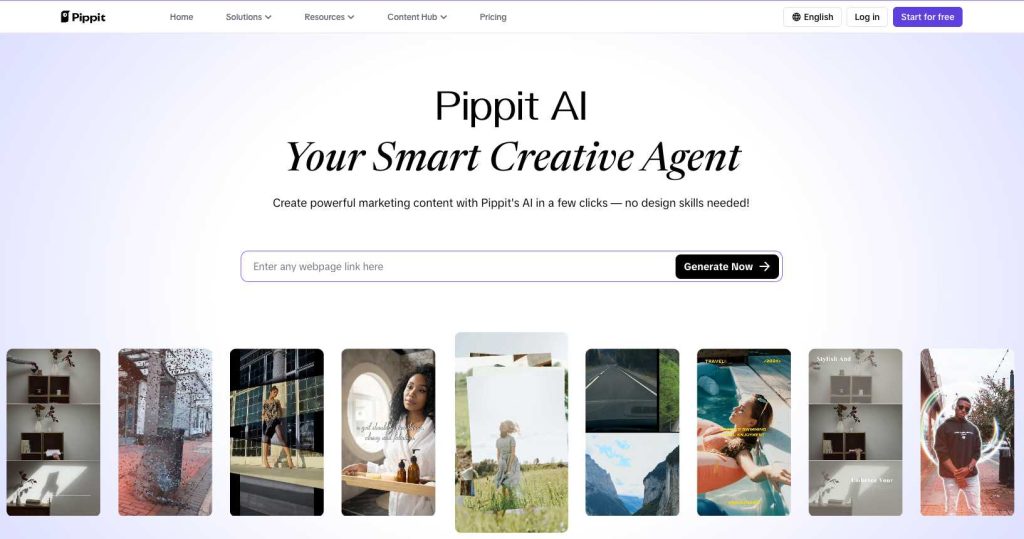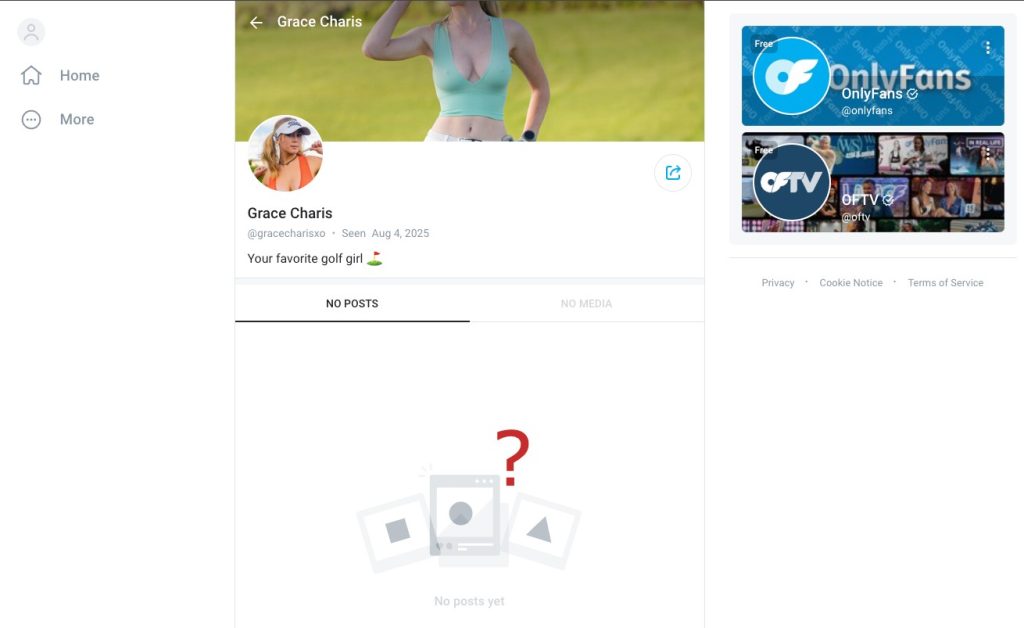Businesses and marketers can connect with their audience best through video content. Videos are the best way to get people to notice and get involved, whether you’re showing off a product, giving a tutorial, or advertising a sale.
But raw video often has parts that aren’t needed, like awkward pauses, scenes that don’t matter, or empty space. These can make it hard for people to focus and understand what you’re saying. Right now, a video trimming tool that uses AI is very helpful.
AI-powered video trimming tools like Pippit AI and others make the editing process faster and better. But marketers and business owners can make smart decisions about how to make content, not just the brand, if they know how AI-powered trimming can help.
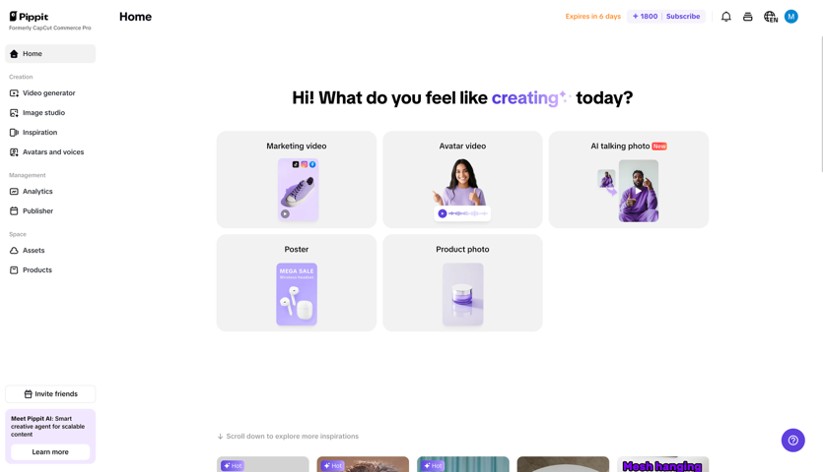
Why Precise Video Trimming Matters for Marketers
Every second counts when you make videos. People who watch videos tend to lose interest quickly if they start slowly or go on for too long. By cutting them just right, you can get rid of these distractions and make videos more interesting and professional.
You need to be good at it, and it can take a long time to edit videos the old-fashioned way.
You take a chance if you don’t trim exactly:
- Losing viewers’ interest because of awkward pauses or footage that doesn’t matter.
- Spending money on long videos that don’t do well.
- Having trouble changing videos to work on different platforms that have different length and format needs.
An AI-powered video trimmer solves these problems by letting you cut exactly where you need to. This keeps your message going and makes sure the changes go smoothly.
How AI Enhances Video Trimming Efficiency
When it comes to trimming videos, AI is much better than doing it by hand.
- Cuts that fit the frame perfectly: AI algorithms can find the exact frames where cuts should happen, so there are no jarring transitions or missing content.
- Preview in real time: You can see how your changes affect the video right away, which makes it easier to make small changes.
- Automatic scene detection: AI can find and suggest cutting out parts that aren’t needed, like long pauses or scenes that are too similar.
- Auto reframe for platforms: Every social media site has its own rules about how long and how wide videos should be. AI can automatically change the way your video is framed so that it looks good on Facebook, Instagram, TikTok, or YouTube. This makes sure that the most important parts of the video are always visible, so you don’t have to resize it yourself.
This automation cuts down on editing time by a lot, so marketers can spend more time on content strategy and less time on technical details.
How to Use Pippit’s Video Trimmer Effectively
You can easily use an AI-powered video trimmer like Pippit by following a simple three-step process that gives you control.
Step 1: Open the editor
To begin, either create an account or log in to Pippit. Click “Video generator” and then “Video editor” to get to the dashboard. You can upload your video by clicking the “Click to upload” button or by dragging and dropping it into the interface.
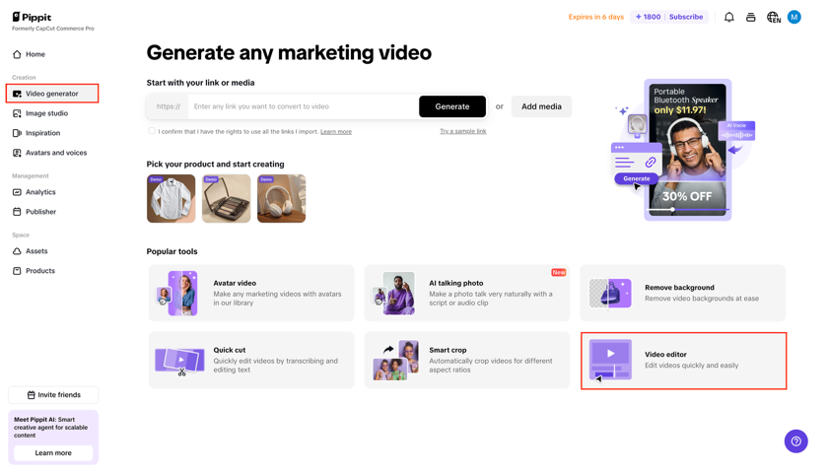
Step 2: Trim the video
Select the video in your timeline. To trim unwanted parts from the beginning or end, drag the handles inward. If you need to remove a section from the middle, move the playhead to your desired frame, click “Split,” and delete the segment you want to cut out. You can fine-tune with confidence because you’ll see previews right away.
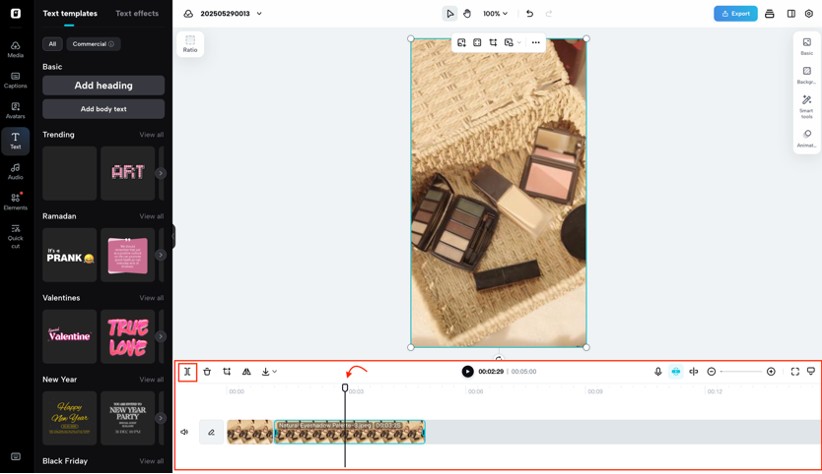
Step 3: Share and export
Click “Export” in the top right corner when your clip is ready. You can choose the quality, resolution, format, and frame rate, and then download it or post it right to your social media accounts.
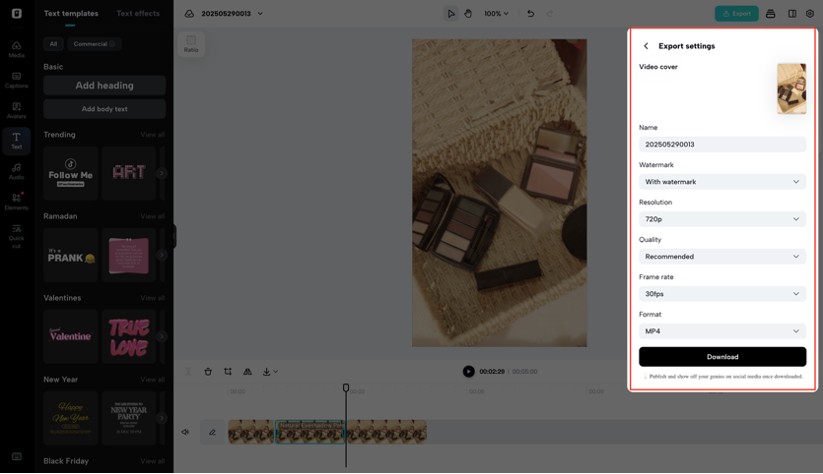
Why AI-powered Video Trimming is a Smart Investment
Investing in AI-powered video trimming tools can help marketers and business owners in a lot of ways:
- Consistency: AI makes sure that all of your videos look professional and polished, no matter what they’re about.
- Scalability: AI trimming lets you make more content without having to do more work as the need for video grows.
- Flexibility: You can easily change the frame and format of videos so they work on different platforms.
- Accessibility: Videos are easier to access and meet accessibility standards thanks to features like automatic captioning.
These benefits make video marketing campaigns more effective and get more people interested.
Conclusion
These days, making videos is a big part of marketing, but it can take a lot of time and money. AI-powered video trimming tools are a good choice because they are accurate, work on their own, and are simple to use.
These tools help businesses and marketers make good videos quickly by cutting out unnecessary footage and changing videos to work on different platforms.
If you know how to use AI trimming tools like Pippit AI, you can improve your content without putting too much stress on your team. AI-powered trimming makes editing faster, smarter, and easier, which helps you reach your goals. This is true whether you’re making videos for social media, product demos, or ads.
If you use video marketing for your business, AI-powered video trimming can help you get more done and get better results.