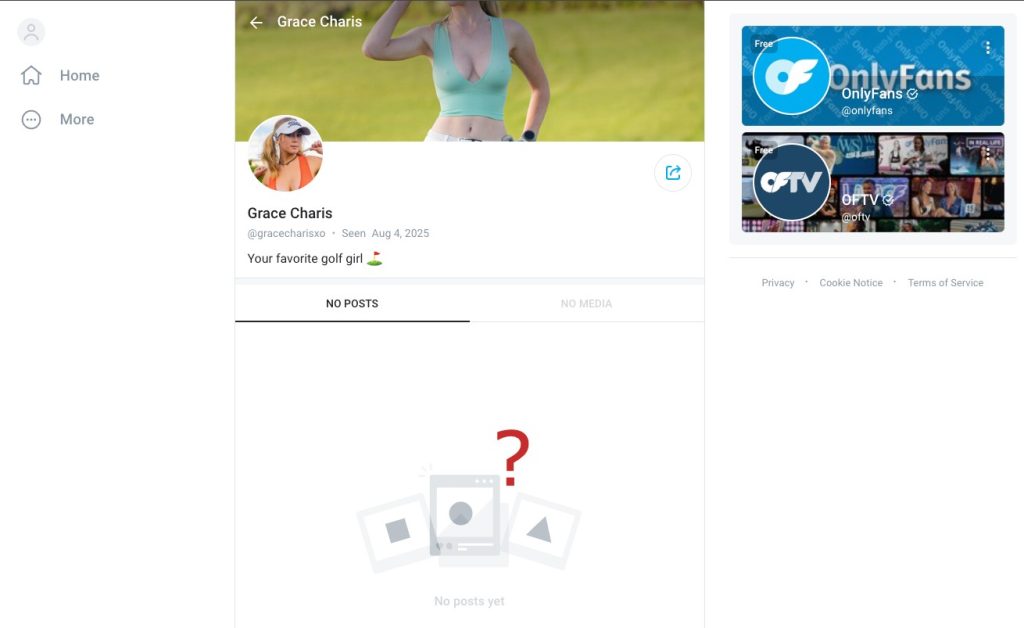The Tongits Go download for Android has transformed the way Filipinos play one of their most beloved card games.
This mobile version offers accessibility, community, and excitement—all within a few taps. However, with convenience comes responsibility. The rise of third-party download sites and unverified APKs has created an environment where players can easily fall into security risks without realizing it.
This article explores the safe and educational steps to download Tongits Go properly. By understanding the dos, don’ts, and potential dangers, players can make informed decisions that keep both their game and their devices secure.
Why Safety Matters When Downloading Tongits Go
Before diving into the dos and don’ts, it’s important to understand why being cautious is essential.
The internet is filled with unofficial APK versions that promise shortcuts—such as faster installs, free coins, or “VIP access.” While some appear harmless, many hide malicious software designed to steal personal data or damage devices.
Downloading from untrusted sources not only puts your data at risk but also affects gameplay quality.
Crashes, lag, and corrupted files are common side effects of using unsafe APKs. In short, protecting your device is as much a part of the game as learning how to play Tongits Go itself.
The Dos: Safe and Smart Ways to Download Tongits Go for Android
Educated decisions lead to safer experiences. Here are the most important actions every Android user should take before installing Tongits Go.
1. Download Only from Verified Sources
The safest and most reliable place to get Tongits Go is the Google Play Store. Apps listed there have been screened for viruses and malware.
Official platforms like GameZone ensure that the version you install is legitimate, up-to-date, and free of harmful code.
However, if the game isn’t available in your region, you might consider downloading the Tongits Go APK.
In that case, use trusted repositories such as APKMirror or APKPure—both known for verifying APK integrity. Always double-check the publisher’s name. If it doesn’t match “GameZone Global,” skip it.
2. Check App Permissions
Before installing any app, review the permissions it requests. A genuine Tongits Go APK will only need basic access such as storage, internet connection, and notifications.
If an app asks for camera, contacts, or microphone permissions, treat it as a red flag. Unnecessary permissions are often signs of spyware or data collection tools hidden inside counterfeit apps.
3. Keep Your App Updated
Even official apps can become vulnerable over time. Developers regularly release updates that fix bugs, close security loopholes, and improve performance.
If you’re using an APK version, manually check for updates on the same verified site you downloaded from. Staying current protects you from known exploits and keeps your gaming experience smooth.
4. Use Antivirus Tools and Google Play Protect
Security tools act as your first line of defense. Before installing an APK, scan it using Google Play Protect or antivirus apps like Avast, Bitdefender, or Kaspersky.
Scanning takes only seconds and can prevent long-term device issues. Treat it as a habit—like shuffling your cards before each round.
The Don’ts: Avoiding Common Pitfalls
The most common mistakes in downloading Tongits Go are easy to avoid once you know what to look for. Here’s what not to do.
1. Don’t Trust Every “Free Download” Link
Many websites mimic official pages and logos to appear trustworthy. These clones often lead to phishing traps that request login details or install harmful software.
Avoid any site that asks you to disable security settings or provide personal information to continue. Genuine Tongits Go downloads never require that.
2. Don’t Ignore File Size and Version Number
A legitimate Tongits Go APK typically ranges from 150 MB to 200 MB. Anything far smaller—or with suspicious names like “tongitsgo-modfree999.apk”—is most likely counterfeit.
Fake files may install malware or outdated software that can damage your phone. Always compare the version number to what’s listed on the official GameZone page.
3. Don’t Use Modded or “Unlimited Coins” Versions
Modded APKs are especially risky. They advertise benefits like infinite coins or unlocked VIP status, but these versions often contain harmful scripts.
They may also violate GameZone’s terms of service, which could result in your account being permanently banned. The short-term perks are never worth the long-term consequences.
4. Don’t Skip Reading the Privacy Policy
A small but crucial step is reviewing the app’s privacy policy. This tells you exactly what data the app collects and how it’s used.
Avoid apps that require unnecessary access to sensitive information such as contacts, messages, or payment credentials. Responsible players don’t just protect their cards—they protect their privacy too.
Understanding the Risks of Unsafe Downloads
Even a single careless click can expose your phone to serious risks. Let’s examine what happens when a download goes wrong.
Malware and Spyware
Unverified APKs often hide malicious programs that can track your online behavior, steal passwords, or display intrusive ads.
Some even install additional apps in the background without your consent.
Identity Theft
Fake Tongits Go apps may imitate GameZone’s login screen to trick users into entering their credentials.
Once scammers have access to your Google or Facebook account, it becomes extremely difficult to recover it.
Device Performance Issues
Illegal or outdated APKs can cause your device to lag, overheat, or crash. In severe cases, malware can corrupt system files, forcing you to reset your device completely.
Data Breaches
Official Tongits Go servers use encryption to protect your gameplay and purchases. Counterfeit versions, however, do not.
If you use your credit card or personal info through these fake apps, it could be exposed to hackers.
Why Android’s Flexibility Still Matters
Despite these risks, Android remains one of the most adaptable operating systems. Its open ecosystem allows users to explore different app sources and customize their experience.
The key is responsible freedom—knowing how to balance flexibility with safety.
When downloaded properly, Tongits Go for Android offers the best of both worlds: the thrill of Filipino gameplay and the convenience of mobile technology.
Android’s openness gives players options, but informed choices ensure that flexibility never comes at the cost of security.
Smart Practices for Every Player
To make your Tongits Go experience both enjoyable and safe, follow these educational guidelines:
- Use the Play Store whenever possible. Verified downloads reduce security risks.
- If using an APK, verify the file. Check its source, version number, and publisher name.
- Run a scan before installation. Protect your device from hidden malware.
- Update regularly. Keeping your app current strengthens its defenses.
- Never share personal data or login info. Official apps will never request this outside the game.
The Educational Takeaway
The Tongits Go download for Android may seem like a simple task, but it requires awareness and digital literacy. By understanding how APKs work, recognizing warning signs, and maintaining responsible habits, players can enjoy a seamless and secure gaming experience.
Remember, safe downloading is not just about protecting your phone—it’s about ensuring fair and enjoyable play for everyone. A well-informed player doesn’t just win games; they safeguard their data while doing it.
Frequently Asked Questions (FAQs)
1. Is it safe to download the Tongits Go APK from third-party sites?
It can be, but only if you use verified platforms like APKMirror or APKPure. Always check the publisher’s name and file size to confirm authenticity. Avoid unknown or suspicious sources.
2. What happens if I install a fake Tongits Go APK?
A fake APK can contain malware, steal your information, or damage your device. It may also connect you to unencrypted servers, risking your personal and financial data.
3. How often should I update my Tongits Go app?
You should update whenever a new version becomes available. Updates fix bugs, close security gaps, and improve gameplay performance. Delaying updates exposes your device to avoidable vulnerabilities.