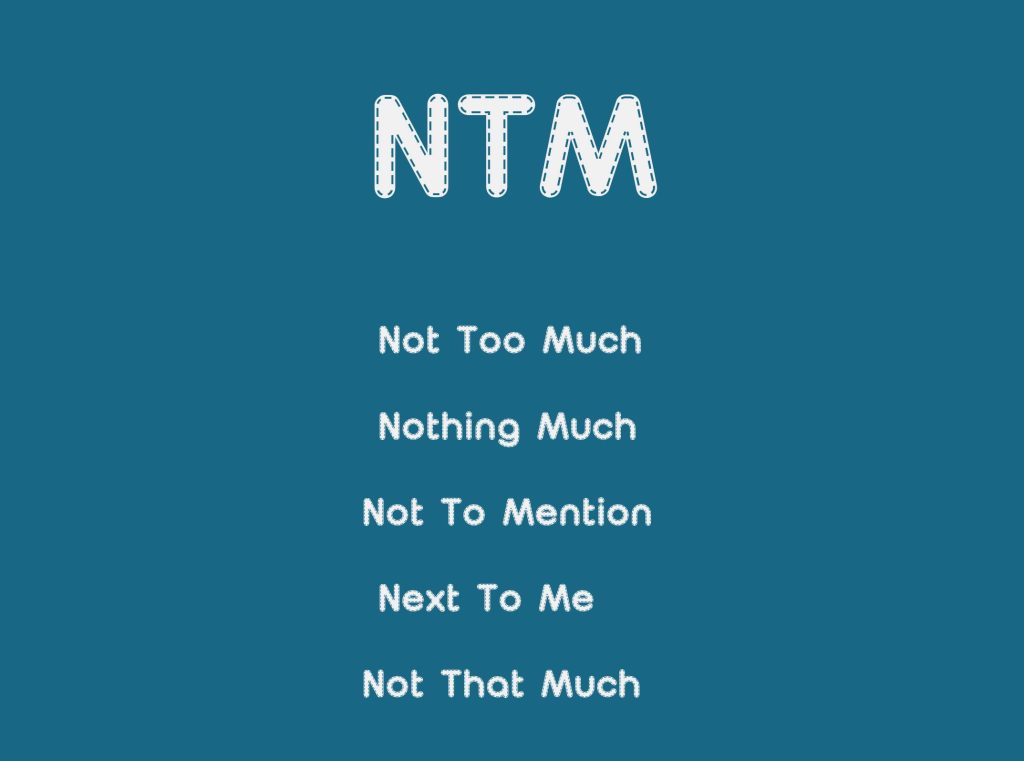You may be interrupted continuously by ads when playing games on your Android mobile device, and it’s annoying.
Whether it’s a pop-up ad that disrupts your gaming flow, a video ad that you are forced to watch, or banners that crowd your game’s interface, ads can significantly diminish your gaming experience.
Fortunately, there are several methods you can employ to block these ads and enhance your gameplay.
1. Pay for a Game or an Ad-Free Subscription
The most straightforward and perfectly legal method to enjoy your games without ads is by purchasing the game or subscribing to an ad-free version.
Many game developers offer a paid version of their games or an in-app purchase that removes ads. This not only enhances your gameplay but also supports the developers, enabling them to continue making games you love.
Another advantage of this method is that it ensures you’re not violating any terms of service, which could be a concern with some of the other ad-blocking methods.
Simply visit the game’s page on the Google Play Store and look for options to upgrade or remove ads.
The process is usually simple:
- Open the game and look for a settings or menu option.
- Within the settings or menu, look for a section labeled “Upgrade,” “Purchase,” “Remove Ads,” or something similar.
- Select the option to remove ads or to upgrade. You’ll typically be redirected to complete your purchase through the Google Play Store.
- Once your purchase is successful, the game should restart or refresh without any ads.
Supporting your favorite games in this way is a win-win. You get a cleaner, uninterrupted gaming experience, and the developers get the financial support they need.
2. Use an Ad Blocker App
Ad blocker apps can be a game-changer for those looking to eliminate ads not just in games, but across apps and websites. Here are some options:
Blokada
Blokada is a free ad blocker that works by creating a VPN that filters out ads. It’s easy to use:
- Download Blokada from its official website or a trusted app store.
- Open the app and activate the ad blocker. It will start to block ads across your device.
- Customize your blocking preferences if needed, choosing which apps should have ads blocked and which shouldn’t.
AdGuard
AdGuard offers both a free and a premium version. The premium version provides more comprehensive ad-blocking across your device, including inside apps and games. Here’s how to get started with AdGuard:
- Download AdGuard from its official website. If you opt for the premium version, you’ll need to purchase a license.
- Install and open the app, then follow the setup instructions. This may involve setting up a VPN connection, which AdGuard uses to filter out ads.
- Customize your settings. AdGuard allows detailed configurations, like whitelisting certain apps or manually blocking elements in games or apps.
- Enjoy your gaming experience without intrusive ads.
AdBlock Plus
AdBlock Plus is another popular option that can significantly reduce the number of ads you see in games. Here’s how to set it up:
- Download the app from the official AdBlock Plus website.
- Install it on your device and go through the initial setup, which may involve configuring your network settings.
- Once set up, AdBlock Plus will begin to block ads. You have options to adjust filtering settings based on your preferences.
Keep in mind that some games may detect these ad blockers and refuse to run. In these cases, you may have to disable the ad blocker to play the game or look for an alternative solution.
3. Disable Website Pop-ups and Notifications
While playing games that require an internet connection, you may notice ads popping up from websites or even notifications interrupting your gameplay. Disabling these can enhance your gaming experience:
Step 1. Open Chrome on your Android device:
- Tap the three dots in the top-right corner to access the menu.
- Go to “Settings” and then “Site Settings.”
Step 2. Block Pop-ups:
- In “Site Settings,” find and tap on “Pop-ups and redirects.”
- Turn the setting off to block pop-ups.
Step 3. Disable Notifications:
- Back in “Site Settings,” look for “Notifications.”
- You can turn off all notifications or manage settings for individual sites.
By disabling unwanted pop-ups and notifications, you can ensure a smoother and less interrupted gaming experience on your Android device.
4. Change the DNS
Changing your device’s DNS (Domain Name System) can also help block ads, as some DNS services offer ad-blocking features. Here’s how to change your DNS settings on an Android device:
- Open Settings on your Android device and navigate to “Wi-Fi.”
- Long press your connected network and select “Modify network.”
- Scroll down and select “Advanced options.” Set “IP settings” to “Static.”
- Scroll down to “DNS 1” and “DNS 2.” Here, you can enter the addresses of a DNS provider that offers ad-blocking features. For example: For AdGuard DNS, you could use `94.140.14.14` (DNS 1) and `94.140.15.15` (DNS 2).
- Once you’ve entered the new DNS addresses, save your changes. You may need to restart your Wi-Fi connection for the changes to take effect.
In this way, you can not only block ads in games but also improve your overall online security and possibly your connection speed. It’s a simple change that can have a variety of benefits.
5. Use a Modded APK
Another way to enjoy ad-free gaming is by using a modded APK. A modded APK is an altered version of a game that someone has modified to remove ads or include other modifications. While this method can be effective, it comes with some risks and considerations:
- Legal and Ethical Issues: Modifying or distributing modified versions of games can violate copyright laws and terms of service. It’s important to consider the legal and ethical implications.
- Security Risks: Downloading and installing APKs from unofficial sources can expose your device to malware and other security threats.
- Potential for Bans: Many game developers have systems to detect modified versions. Using a modded APK could lead to your account being banned.
If you decide to explore this route despite the risks, always take precautions:
- Research Thoroughly: Look for reviews and feedback from other users to verify the integrity of the modded APK.
- Install a Reputable Antivirus: Before installing any APK, ensure your device is protected by a good antivirus program.
- Backup Your Data: Always backup your device before installing any software from unofficial sources.
Please remember that using modded APKs should be a last resort due to the numerous risks involved.
6. Other Considerations for Blocking Ads
In your quest to block ads in Android mobile games, here are a couple more methods you may find useful:
Play Offline
Many games only show ads when connected to the internet. If the game doesn’t require an online connection for gameplay, simply switching your device to airplane mode or disabling your Wi-Fi/mobile data before launching the game can prevent ads from being displayed.
This is an easy and effective method for games that are playable offline. However, be aware that some games may not function properly or restrict access to certain features when in offline mode.
Use In-App Purchase Hack Tools
There are tools and applications designed to trick games into thinking you’ve made an in-app purchase, thereby unlocking features or removing ads.
Caution is strongly advised with this approach for several reasons:
- Legal and ethical issues: Circumventing in-app purchases can be illegal and definitely violates the app’s terms of service.
- Security risks: Many of these tools require root access to your device, which can open up vulnerabilities and expose your device to malware.
- Integrity of gameplay: Part of the fun of gaming is achieving milestones through skill and effort; bypassing this process can detract from the gaming experience.
Conclusion
Annoying ads can indeed detract from the enjoyment of playing Android mobile games.
There are multiple ways to block these ads, ranging from legal and straightforward methods like purchasing ad-free versions or using ad blocker apps, to riskier methods like using modded APKs or in-app purchase hack tools.
Each method comes with its own set of pros and cons, it’s better to choose the approach that best aligns with your ethical standards, security concerns, and overall gaming needs.